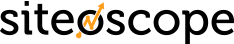- The Importance Of Rank Tracking Local Keywords In 2018 - June 5, 2018
- How to Spot Opportunities from your Competitors’ Backlinks - July 19, 2017
- Why You Should Monitor Your Brand Daily - May 26, 2017
As of 2014, the internet is home to over a billion websites, according to Internet Live Stats. With that many website, how does yours fare whenever a user gets on a search engine to look for what you offer?
The answer depends on your search ranking. And search engine optimization (SEO) plays a huge role in making sure your website—or the website you’re working on for a client—is shown to users as often as possible. So where does an SEO website audit fall in all of this?
When to Do an Audit
An audit is done to determine which elements present in a website are preventing it from moving up search engine results pages (SERPs). These are the problematic elements in the site that have to be addressed for it to rank. The site audit must therefore happen before website optimization.
A side note: When generating a website audit report, don’t focus on what’s wrong, but on what can be done to correct it and why (an explanation that anticipates questions is always helpful).
How To Do a Quick Website Audit
It’s not exactly a needle-in-a-haystack kind of inspection if you know what to look for right from the start. Being able to perform a quick website analysis—to find not problems but opportunities—goes a long way in helping out a website so you can prepare it for more effective SEO.
First, set the proper expectations. These problematic areas should become opportunities to help the site rank, but set realistic expectations. Begin by checking these aspects of the website:
Keyword Selection
Determine which keywords help the campaign to succeed. Your aim is to make those keywords gain a huge percentage in terms of ranking; about 60% to 80% of the keywords should take the site above the fold, on the first page of the search results.
Selecting the right keywords is difficult, because even if the keywords you chose are ranking, you still have to make sure they are the keywords that your client wants to rank for. Note that keyword research is not the same as keyword selection. Keyword research is for the SEO specialist to do. keyword selection is a collaboration between the SEO experts and the client or website owner.
Tip: Start by looking at what keywords are present on it. Google Webmaster Tools and AdWords Keywords Planner can help you with this.
Mobile Responsiveness
Is the website fully usable on a mobile device such as a smartphone or a tablet? Build your website for mobile first and desktop second, because mobile searches have overtaken desktop computer searches. And mobile-friendliness is an important ranking factor for Google. This means if your site is not mobile-friendly, you miss out on a lot of potential traffic. A good and updated website auditor should know this.
Indexability
Google’s index is where it first grabs website “screenshots” to offer a search user.. When you click on a search result, the window that opens is not the website itself, but the “image” that’s present on the search engine’s index. When you click or tap a button on that “image” that’s when the real website operates.
If the website you are auditing is not friendly to or accessible enough for search engine bots to “crawl” and index, it may not have an index on the search database. This means it will be passed over for the websites that are indexed.
Tip: Do a site: search, e.g. site:website.com “keyword”. You’ll see if the keyword is associated with the website. Then see if any of the pages return a 404 error message. Use Google Webmaster Tools to check for crawl errors.
On-Page Elements
A website’s on-page elements include the content (text, images, video, audio) and the meta content. Although keyword selection is a critical part of site audits, content is the most powerful ranking factor of any website. For information-centric pages, 1600 words is good content for ranking. As for commerce-centric pages—those pages targeting commercial keywords—300 to 500 words should be enough.
On-page content isn’t all about keywords. Search engines are now too intelligent for that tactic. Everything on the website should make sense because the intention is to be useful to people and not just to be attractive to search engines.
Assuming you’ve checked the content and it’s looking good, you still have to check the meta content. This includes the title tags, meta keywords, meta description, and alt tags. Don’t forget to include headers. Words that appear on the top left corner of site are powerful and influential.
Off-Page Elements
Like people, websites leave footprints. Like humans, sites make an impression. This is what a site’s off-page elements do. In technical terms, these are the backlinks. What kind of pages link back to the website you’re auditing? If they do not add value to the website, could they possibly be doing more harm than good?
Just because one page links to a thousand others doesn’t mean it’s authoritative. It could be shedding some of its own authority by linking to too many. One thing to remember is to link a few to pages within your own website. It’s common sense; why would others (Google) trust your pages if you don’t trust them yourself?
Tips: Take advantage of contextual relationships, which search engines understand. Use LSI (latent semantic indexing) to your advantage. If you don’t have access to the Search Console, use Majestic or Ahrefs or another third party tool.
Penalties

If a website is penalized Google (common reasons include content duplication and spamming) no SEO activity will get it to rank until it is addressed. Use the Google Search Console to look for any penalties in the website. You can also use third party tools such as Penalty Indicator by FE International and Algoroo by DEJAN SEO.
Find out what you can do to remove the penalty. This is usually included in the warning. Then, submit a request for reconsideration. Occasionally, Google will investigate a page if, say, there’s a sudden considerable jump in traffic. You don’t have to do anything unless Google tells you to.
These are the first things you should look into if you want to perform a quick site audit. It may sound like too much work to be quick, but SEO takes a lot of work especially if you’re new to it. The more you do it, the faster and better you’ll be at it. Don’t worry, you’ll get a lot of practice because reviewing a site is a process that never ends.