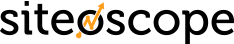- The Importance Of Rank Tracking Local Keywords In 2018 - June 5, 2018
- How to Spot Opportunities from your Competitors’ Backlinks - July 19, 2017
- Why You Should Monitor Your Brand Daily - May 26, 2017

When customers go to a store, they always have to options: buy a product or leave. As a business owner, you probably want to know how many customers entering your store end in a sales transaction. You also want to know whether a potential customer checked the price or details of a product before leaving, or if they left almost as soon as they stepped in the store.
There are several things that affect the decision of a potential customer. They may buy because of a good deal or discount, or because they found value in the product. These same things apply to the bounce rate and exit rate of your website.
Is There a Difference?
Many site owners confuse bounce and exit rates as the same thing when there’s actually a big difference between the two. The bounce rate refers to the number of exits from a page on your site without going to a different page. This can mean several things: your visitor found what they were looking for on the page, couldn’t find anything interesting to keep them on the site, or didn’t know which page to go to next.
Note that the site-wide bounce rate considers the number of single-page visits on your site.
Generally, businesses want a lower bounce rate, but, in some instances, a high bounce rate isn’t bad. For instance, an entry page may have sufficient information already that the visitor doesn’t need to go anywhere else, and so chooses to exit naturally. Note that the site-wide bounce rate considers the number of single-page visits on your site.
The exit rate, on the other hand, indicates the number of visitors who exited the site from a particular page. This includes natural exits, which often come from confirmation or “thank you” pages. During purchases, your site may redirect the customer to a confirmation page. They can exit from there because the transaction has ended.
When the Bounce Rate is Relevant
It’s easy to quote the numbers when you’re talking to an SEO agency, with the goal being to improve your site’s bounce rate. Most say that a lower bounce rate is better, but as mentioned above, that is not always the case.
How do you know whether your bounce rate is healthy? What is a good bounce rate? If the number falls between 26-40 percent, your bounce rate is healthy. Anything over 70 percent may be a cause for concern, unless you are tracking news, blogs, or events. SEO experts recommend tracking the bounce rate for targeted keywords, pages, or certain traffic sources.
This eliminates irrelevant traffic, such as users who may have clicked on your site because of a targeted term in the homepage that is not related to their search. You can use Analytics to focus on targeted keywords and know which pages need improving. Do this by using Segments. You can filter users depending on the campaign, medium, source, or keywords. As Analytics is integrated in Siteoscope, our tool can show the metrics you’re tracking.
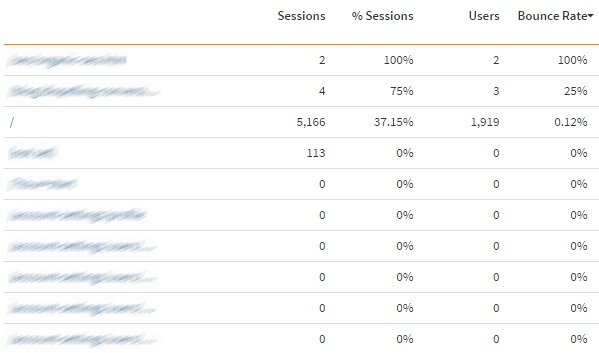
Siteoscope tracks your site’s metrics
Siteoscope allows you to monitor your site’s bounce rate. With this tool, you can track and compare the bounce rate of your landing pages so you can make the appropriate adjustments to improve your site’s performance.
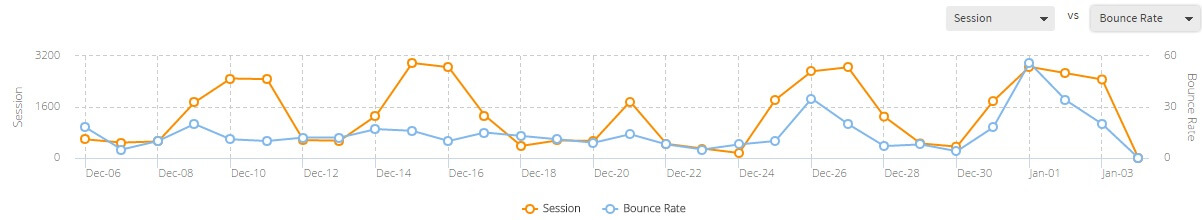
Compare and track your bounce rate with key metrics
Improving Your Site’s Bounce Rate
Whether you’re targeting keyword-specific bounce rate or site-wide bounce rate, one of the ways to improve the numbers is to work on your conversion goals. Analytics allows you to set up goals that you can track. Though not all of them expressly lead to revenue, some of them help get there:
- Encouraging email subscriptions is one. Email marketing is actually one of the top drivers for revenue. Not setting up this goal means not optimizing the potential of your email campaigns. This should be included in the 20 goals you set through Analytics.
- Rather than work on the site with the highest bounce rate, start with the pages that have the most pageviews, especially if these are your most relevant pages on the site. After determining the pages to work on, check the Traffic Sources. This will show your best site and social referrers, as well as their bounce rates. Pay attention to the numbers because they tell you whether you’re satisfying the people coming from a certain Traffic Source or not. That information helps you determine the focus of your improvements.
- Consider your best keywords. You may already be optimizing your website, but with LSI in the mix, some site visitors might be directed to pages that are not as relevant as the target page for that keyword. The landing page and keyword should match. If visitors are not getting the information they’re looking for on a page, this may cause your site to have a high bounce rate.
It’s easy to associate the bounce rate with ineffective marketing strategies, but remember that the numbers should be interpreted on a case-by-case basis. For those seeking to improve their revenue and keep visitors engaged on the site longer, one trick is to set up internal links on pages. This guides your visitors and tells them where to go next while making sure they will still find relevant information. Work on those links and consider relevant traffic, and your bounce rates should improve.