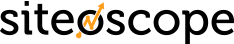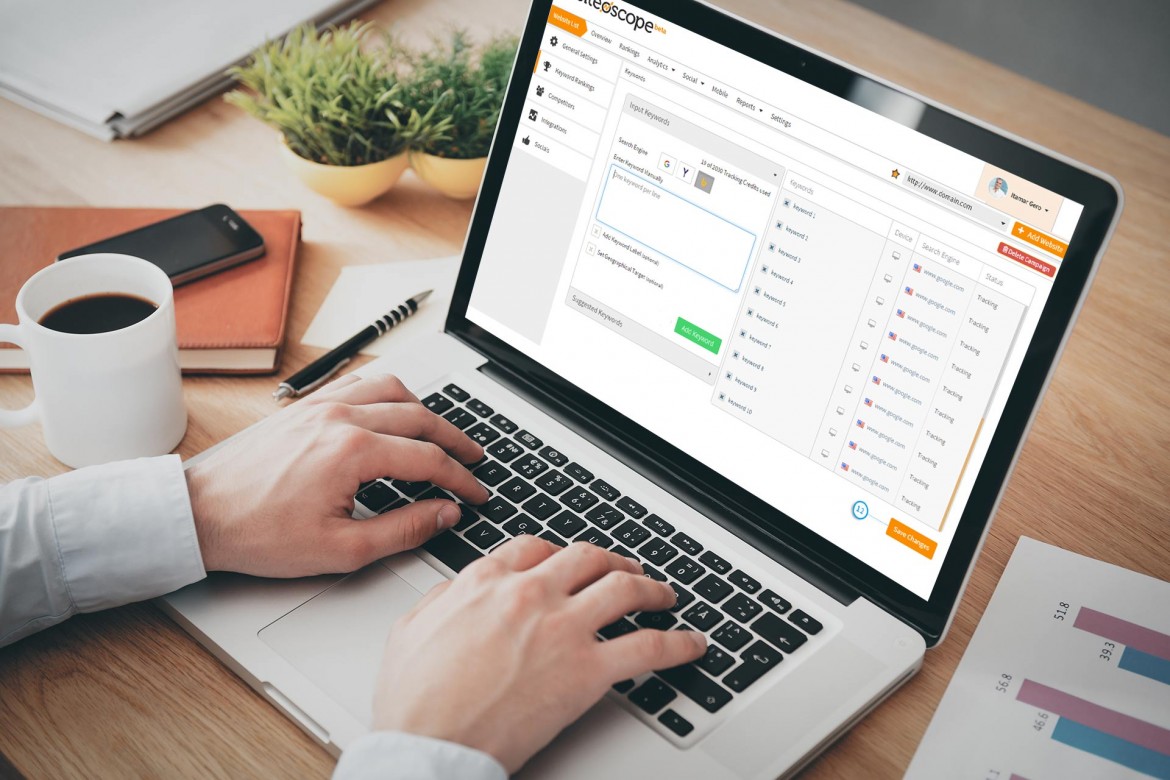
- The Importance Of Rank Tracking Local Keywords In 2018 - June 5, 2018
- How to Spot Opportunities from your Competitors’ Backlinks - July 19, 2017
- Why You Should Monitor Your Brand Daily - May 26, 2017
As a website owner you’re always on the lookout for ways you can drive more traffic to your website. Our mission here at Siteoscope is to give you immediate and actionable insight, so you can devise new strategies and seize opportunities.
We’re excited to announce Enhanced Keyword Tracking, an upgrade on our existing keyword tracking dashboard. With Enhanced Keyword Tracking you can now monitor your keyword rankings on Yahoo! and Bing from your dashboard, with tracking for keyword searches from Mobile Devices to follow soon. Monitoring your keyword performance on these engines, where competition is less stiff, may give your website the boost it needs.
Setting Up Enhanced Keywords
- Log in to your Siteoscope account.
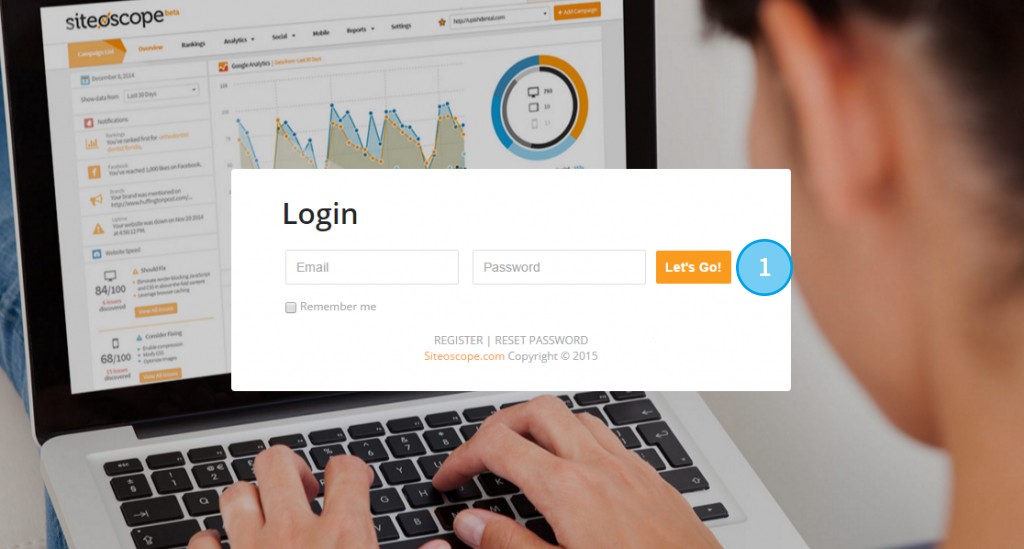
- Choose one of the domains you monitor.
- Go to Settings.
- Go to Keyword Rankings.
- From the drop-down menu choose the Search Engine you want to monitor for these keywords.
- Enter the new keywords you want to track.
- Optional: Label your new Keyword List – This is useful when managing large groups of keywords. More on this later.
- Optional: Set a Geographical Target
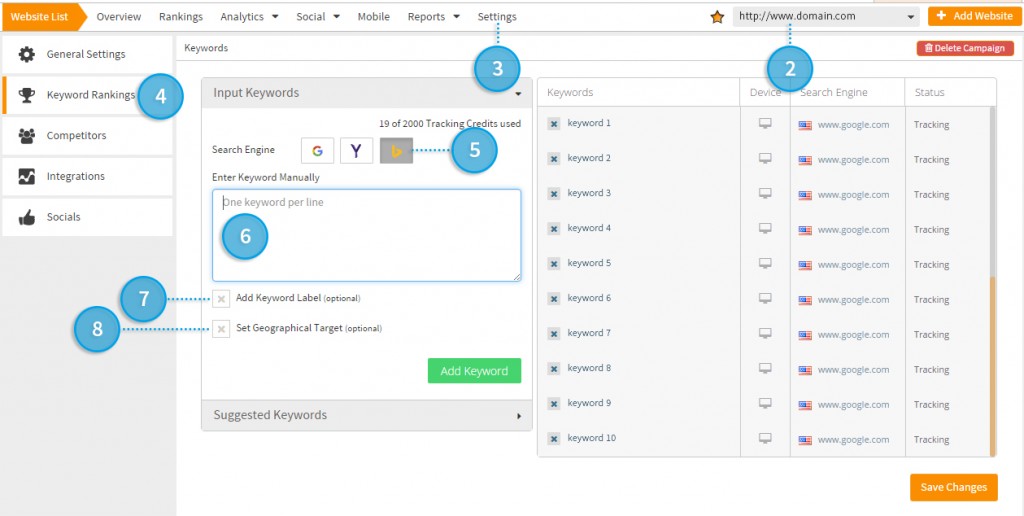
- Optional: Build Your Keyword List – Based on the keywords you’ve entered, Siteoscope will suggest other related keywords you can track. Select the ones you feel are most relevant to your objectives.
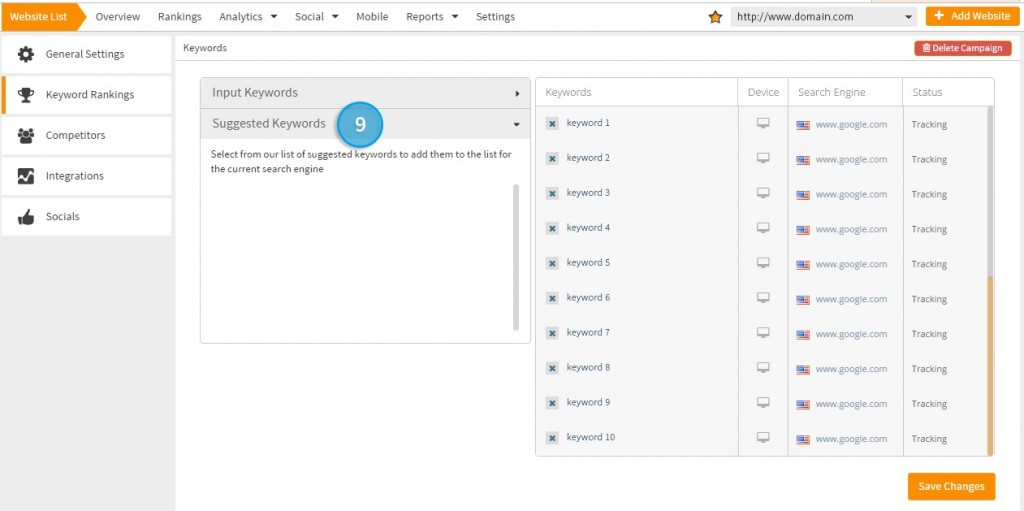
- Click Add Keyword – Your keywords will now appear on the window to the right, along with the others you already track.
- Click “Save Changes”.
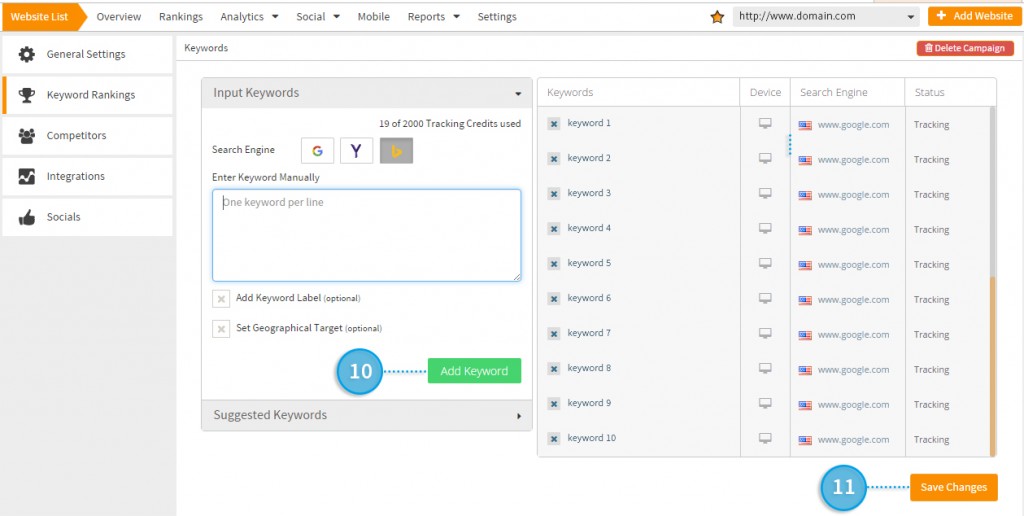
Congratulations! You have now set up your dashboard to track keywords from all the major search engines. Note that the same keywords tracked on different engines are counted separately, so tracking “Siteoscope” on Bing will cost one credit, and tracking “Siteoscope” on Yahoo! another. If you want more tracking credits, you can upgrade your plan (see the number of tracking credits for each plan here.)
Utilizing Enhanced Keyword Tracking Strategically
Monitoring more search engines is a useful feature on its own. But it becomes really exciting when you integrate it with existing features–Google Universal, Local, and country code Top Level Domain (ccTLD) Keyword Tracking, Labelling and grouping related keywords, and Geo-targeting. Enhanced Keyword Tracking opens up lots of possibilities that you can explore and tweak, depending on the website and objectives.
For example: most users will immediately think of comparing keyword rankings across all the major search engines. But what about grouping closely related keywords under a Label, and then tracking which keyword group performs best in a certain search engine, location, or both?
Tapping the full potential of our keyword tracking tools will require some creative thinking. In future blog posts, we’ll give you ideas on how you can take full advantage of this and other features on your Siteoscope dashboard. Until then, happy scoping!